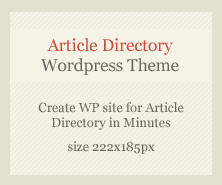The Fujifilm GFX 50S II is a remarkable medium-format mirrorless camera that offers exceptional image quality and dynamic range, making it a standout choice for studio photography. Here’s a guide to unleashing its full potential in a controlled studio environment. For more information please visit fujifilm gfx 50s ii price
1. Why Choose the GFX 50S II for Studio Photography?
- Medium Format Advantage: With a 51.4-megapixel medium-format sensor, the GFX 50S II offers superior image quality, depth of field control, and resolution that can handle large prints and extreme detail. This sensor size is larger than full-frame, capturing more information, especially in low-light situations and high-dynamic-range scenes.
- Dynamic Range: The GFX 50S II delivers excellent dynamic range, which is crucial for capturing fine details in both shadows and highlights, especially when working with controlled lighting setups in a studio environment.
- Color Accuracy: Fujifilm’s color science ensures that skin tones, fabrics, and other colors in the studio are rendered with remarkable accuracy, an essential factor for portrait, product, and fashion photography.
- IBIS (In-Body Image Stabilization): With 5-axis stabilization, the GFX 50S II compensates for slight camera shake, ensuring sharp, crisp images even when working handheld or with slower shutter speeds.
2. Studio Setup Recommendations
- Lighting Control: In a studio environment, the ability to control lighting is crucial. The GFX 50S II works well with high-quality studio strobes, continuous lights, and modifiers like softboxes or umbrellas. Its large sensor allows you to achieve a shallow depth of field, making the background blur (bokeh) buttery smooth while focusing sharply on the subject.
- Use soft lighting to minimize shadows and bring out the texture and depth of your subject.
- Experiment with hard lighting (e.g., a direct strobe) for high-contrast portraits or product shots that require dramatic highlights and deep shadows.
- Light modifiers such as octaboxes and beauty dishes will help create soft, even lighting for portraits, while grids and snoots direct the light precisely for more editorial looks.
- Lens Selection: The GFX 50S II is compatible with a wide range of Fujifilm G-mount lenses designed for medium-format sensors. Some standout choices for studio photography include:
- Fujinon GF 63mm f/2.8: A versatile, sharp prime lens that offers a 50mm equivalent field of view, great for portraiture and product shots.
- Fujinon GF 110mm f/2: Perfect for achieving stunning portrait shots with a creamy background blur (bokeh) and excellent detail resolution.
- Fujinon GF 32-64mm f/4: A versatile zoom lens, perfect for capturing wide shots or controlled product photography.
- Tripod or Monopod: While IBIS helps with stabilization, using a sturdy tripod or monopod can further reduce the risk of camera shake, especially when shooting at slower shutter speeds.
3. Optimal Camera Settings for Studio Work
- ISO Settings: The GFX 50S II performs exceptionally well in low-light situations, but in a studio environment, it’s ideal to keep the ISO as low as possible to preserve detail and minimize noise. Use ISO 100 or 200 for the cleanest images.
- Aperture: The large sensor provides beautiful background separation and shallow depth of field. When shooting portraits, use a wide aperture (f/2 to f/4) to blur the background and make your subject stand out. For product shots where sharpness across the frame is key, use a narrower aperture (f/8 to f/16).
- Shutter Speed: Studio lighting often requires precise shutter control. If using strobes or flashes, your shutter speed should be set to the camera’s sync speed (around 1/125s on the GFX 50S II). For continuous lights, adjust your shutter speed according to the exposure triangle and desired motion blur.
- White Balance: While the GFX 50S II offers excellent auto white balance, it’s important to set it manually based on your lighting setup to avoid color shifts. Use a gray card or color checker to achieve precise color balance.
4. Post-Processing with Fujifilm Files
- RAW Editing: The GFX 50S II offers 14-bit lossless RAW files that retain all the detail and color information from the sensor. In post-production, this means you have more latitude to adjust exposure, shadows, and highlights without sacrificing image quality.
- Film Simulations: Fujifilm’s renowned Film Simulations, such as Provia (standard), Velvia (vivid), and Acros (black and white), offer unique looks and can be applied to your RAW files either in-camera or in software like Adobe Lightroom or Capture One. These can be a great way to add creative flair to studio portraits or product shots.
5. Portrait and Detail Photography in Studio
- Portraits: The GFX 50S II shines in portrait photography with its stunning resolution, superb detail retention, and skin tone reproduction. Use a longer focal length like the GF 110mm f/2 for dramatic portraits with soft bokeh.
- Product Photography: For product photography, the GFX 50S II’s medium format sensor allows you to capture incredibly sharp details in close-ups. Make sure to use a tripod to maintain consistent framing and focus across shots.
6. Advanced Techniques
- Focus Bracketing and Stacking: If you’re shooting products or macro subjects, the camera’s focus bracketing function allows you to capture multiple images with different focus points. These can later be combined into a single image with greater depth of field through software like Helicon Focus or Zerene Stacker.
- Time-Lapse Photography: If your studio photography session involves a slow, controlled change (e.g., in light or subject position), the GFX 50S II’s interval timer function allows for time-lapse photography, creating an interesting effect for video or creative still images.
Conclusion
The Fujifilm GFX 50S II offers immense power and flexibility in the studio, combining stunning resolution, dynamic range, and color accuracy with the control of medium-format photography. By utilizing the right lenses, lighting setups, and camera settings, you can produce incredible studio imagery, from portraits to still life, with exceptional detail and depth. Whether you’re capturing the finest textures or working with intricate lighting, the GFX 50S II will elevate your studio photography experience.