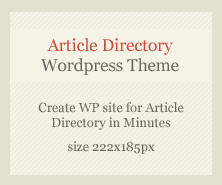Introduction
In today’s fast-paced, results-driven work environment, knowing exactly how your team spends its time is more important than ever. Whether you’re managing a remote team, a hybrid workforce, or an in-office group, time tracking software offers critical insights into productivity, project progress, and resource allocation. This article explores how time tracking software can transform time tracking software for teams performance and why it’s a must-have for modern organizations.
What Is Time Tracking Software?
Time tracking software is a digital tool that records how time is spent on various tasks and projects. Designed to help teams monitor hours worked, track productivity, and manage workloads more effectively, these platforms often include features like:
- Task and project timers
- Automated time entries
- Productivity analytics
- Integration with project management tools
- Timesheets and reporting dashboards
Popular examples include Toggl Track, Clockify, Harvest, and Hubstaff.
Why Teams Need Time Tracking Software
- Transparency and Accountability
Time tracking helps team members stay accountable by providing a clear picture of how time is allocated. Managers can see where resources are being used efficiently—and where improvements are needed. - Improved Productivity
By analyzing time logs, teams can identify bottlenecks and distractions. This leads to smarter time management and better prioritization of high-impact work. - Accurate Project Management
Estimating project timelines becomes easier with real-time data. Time tracking software helps ensure projects stay on schedule and within budget. - Remote Team Optimization
For remote and hybrid teams, time tracking software bridges the visibility gap, allowing managers to oversee productivity without micromanagement. - Better Client Billing and Cost Control
For agencies or service-based businesses, accurate time logs translate to precise billing. It also helps in evaluating the profitability of client accounts and internal projects.
Key Features to Look For
When choosing time tracking software for your team, consider these essential features:
- Ease of use: A simple, intuitive interface encourages adoption.
- Cross-platform access: Desktop, mobile, and browser compatibility is key for flexibility.
- Integration capability: Seamless sync with tools like Asana, Jira, Slack, and Trello enhances workflows.
- Automated tracking: Passive tracking ensures data accuracy without manual input.
- Custom reporting: Insightful, exportable reports for team leads and stakeholders.
Best Practices for Implementing Time Tracking Software
- Educate your team: Clearly explain the purpose and benefits to avoid resistance.
- Start with a trial period: Let your team test the tool and give feedback.
- Customize categories and tags: Tailor the system to reflect your specific workflows.
- Review regularly: Use reports to hold productive team reviews and set actionable goals.
Conclusion
Time tracking software is more than just a digital stopwatch—it’s a strategic asset that empowers teams to work smarter, not harder. By providing visibility, accountability, and data-driven insights, these tools help businesses streamline operations, boost productivity, and drive long-term success. Whether your team is scaling up or simply wants to sharpen its focus, implementing the right time tracking solution is a step worth taking today.