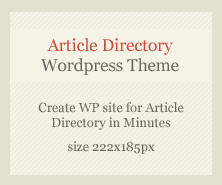In recent years, virtual reality (VR) has expanded beyond home use into public venues such as malls, arcades, and entertainment centers. Offline VR arcade games—those that don’t require constant internet connectivity—are becoming increasingly popular because they offer seamless, reliable, and immersive experiences regardless of network availability. This shift marks a significant trend in VR gaming development, where the focus is on creating high-quality, self-contained experiences that can run flawlessly in standalone or location-based setups. Whether you are a developer, a business owner, or an enthusiast eager to understand how to create compelling offline VR games, this guide will walk you through the critical aspects of developing offline VR arcade games. We’ll cover asset bundling, device locking, user profiles, and how to maintain a smooth, engaging experience without relying on cloud connectivity.
Why Offline VR Arcade Games?
Before diving into development specifics, it’s important to understand why offline VR arcade games matter.
- Reliability in Public Spaces
Arcades and malls often suffer from unstable or limited internet connections. Requiring an internet connection for gameplay could frustrate users with lag, disconnects, or long loading times.
- Privacy and Security
Offline games keep player data local, enhancing privacy and security, which is crucial for public venues.
- Cost Efficiency
Avoiding cloud-based services reduces operational costs related to data usage and cloud server maintenance.
- Instant Access
Users can start playing immediately without waiting for online authentication or downloads, improving the user experience in fast-paced environments.
Key Technical Challenges in Offline VR Arcade Development
Building offline VR games has unique challenges, especially when compared to online or cloud-dependent experiences:
- How to manage game assets efficiently without cloud streaming?
- How to personalize player experiences without cloud profiles?
- How to protect devices from unauthorized use or software tampering?
- How to update games and content in a disconnected environment?
The following sections tackle these challenges.
1. Asset Bundling: Efficiently Managing Game Content Offline
In VR, assets such as 3D models, textures, sounds, and animations can be large and numerous. For offline arcade VR games, delivering all game content locally to the device is essential.
- What is Asset Bundling?
Asset bundling refers to grouping game assets into packaged files that can be loaded efficiently at runtime. These bundles reduce loading times and allow selective loading of content as needed.
- Best Practices for Asset Bundling in Offline VR
- Preload Essential Assets: Core gameplay elements and commonly used assets should be bundled and preloaded on the VR device to ensure smooth gameplay without lag.
- Lazy Loading Non-Essential Assets: Less frequently used assets can be bundled separately and loaded on demand during gameplay to conserve memory and performance.
- Compression: Use asset compression techniques to reduce bundle size while preserving quality. For VR, texture compression formats like ASTC or ETC2 are industry standards.
- Platform-Specific Bundles: Depending on the VR hardware (Oculus Quest, HTC Vive, Valve Index), optimize bundles to leverage hardware capabilities and storage constraints.
- Versioning and Updates: Since the game is offline, periodic physical or USB-based updates are necessary. Use asset versioning to manage incremental updates without requiring full reinstallations.
Tools and Engines Supporting Asset Bundling
- Unity Asset Bundles: Unity’s built-in asset bundle system allows developers to create and manage bundles tailored for offline use.
- Unreal Engine Pak Files: Unreal uses Pak files, which work similarly to asset bundles, to package assets efficiently.
2. Device Locking: Securing the Game Experience
Since offline arcade games often run on shared devices, protecting the game from piracy, unauthorized access, or tampering is critical.
- What is Device Locking?
Device locking binds the game software to specific hardware or a set of allowed devices, preventing unauthorized copying or installation on other devices.
- Techniques for Device Locking
- Hardware ID Binding: Generate a unique identifier based on device hardware parameters (CPU ID, motherboard serial number, GPU info). The game only runs if the hardware ID matches.
- Encrypted License Files: Issue encrypted license keys or files bound to device hardware and check these at game startup.
- Secure Boot Loaders: Implement secure boot processes that verify the game’s integrity before launching, preventing tampering.
- Physical Dongles or USB Keys: In some arcade settings, physical keys can be used to authorize game sessions offline.
Balancing Security with User Convenience
While device locking enhances security, it’s important to design systems that do not inconvenience legitimate users, such as arcade staff or maintenance teams. Provide easy reauthorization methods and clear instructions for license management.
3. User Profiles Without the Cloud: Local Player Management
One of the challenges with offline VR gaming is managing user profiles, preferences, and progress without relying on cloud databases.
- Approaches to Local User Profiles
- Local Storage: Store user data such as high scores, settings, and unlocks locally on the device using persistent storage options (JSON files, SQLite databases).
- Guest and Named Profiles: Allow users to create named profiles locally for personalized experiences. Profiles can be selected from a menu on startup.
- Secure Data Storage: Encrypt local data to prevent tampering or cheating.
- Import/Export Profiles: Enable USB-based profile backup and transfer, useful for arcade chains sharing player progress between locations.
User Experience Considerations
- Design simple user profile selection screens optimized for VR interaction.
- Provide visual feedback to confirm profile saving and loading.
- Handle multiple simultaneous players gracefully with session management.
4. Updating Offline VR Games
Even offline VR arcade games need regular updates for bug fixes, new content, or gameplay improvements.
- Methods of Updating
- Physical Media: USB flash drives or SD cards can be used to transfer updates physically.
- Local Network Updates: In some arcades, a local Wi-Fi or LAN network can distribute updates without internet access.
- On-Premises Servers: Set up a local server that arcade devices connect to for updates, avoiding cloud reliance.
Challenges
- Ensuring updates apply correctly without corrupting local user data.
- Minimizing downtime during updates to keep arcade devices operational.
5. Performance Optimization for Offline VR Arcade Games
Performance is critical in VR because frame drops or latency can cause discomfort or motion sickness.
- Tips for Optimizing Offline VR Games
- Optimize Assets: Use Level of Detail (LOD) models and optimize textures.
- Efficient Code: Profile and optimize game code for smooth frame rates.
- Memory Management: Carefully manage memory to avoid leaks or slowdowns.
- Battery and Thermal Considerations: Many standalone VR arcade devices are battery-powered; optimize for power efficiency and heat management.
6. Testing and Deployment in Offline Environments
Testing VR arcade games without internet connectivity requires specific approaches:
- Simulate Offline Conditions: During development, disable internet access to test full offline functionality.
- Field Testing: Test devices in real arcade environments to validate performance, device locking, and user profile handling.
- User Feedback: Collect user feedback directly on-site for iterative improvements.
7. Finding the Right Partner: Hire VR Game Development Company for Offline Projects
Developing an offline VR arcade game requires expertise in asset bundling, secure licensing, offline profile management, and performance optimization. This can be daunting for startups or businesses new to VR.
- Why Hire a VR Game Development Firm?
- Expertise in VR Technology: Experienced developers understand the nuances of different VR hardware and software ecosystems.
- Customized Solutions: A professional company can tailor offline solutions to your arcade’s unique needs, including hardware integration.
- Maintenance and Support: Ongoing support ensures your offline arcade game stays updated and secure.
- Faster Time to Market: Leveraging existing frameworks and knowledge reduces development time.
How to Choose a VR Game Development Studio?
- Review their portfolio for offline or arcade VR projects.
- Assess their experience with device locking and offline user management.
- Look for companies with strong testing and optimization practices.
- Consider their ability to provide maintenance and updates post-launch.
Conclusion: Offline VR Arcade Games — A Frontier of Immersive Entertainment
Offline VR arcade game development is a specialized field combining traditional game dev techniques with hardware security and local data management strategies. By mastering asset bundling, device locking, local user profiles, and update strategies, developers can create robust VR experiences that captivate players without relying on the internet.
If you are exploring this exciting space, partnering with a trusted VR game development company that understands these offline challenges can make all the difference. Together, you can bring immersive, reliable, and engaging VR arcade games to audiences everywhere — no internet required.